$9.99
Download NowSold by instantmoney on Tradebit
The world's largest download marketplace
3,274,397 satisfied buyers
The world's largest download marketplace
3,274,397 satisfied buyers
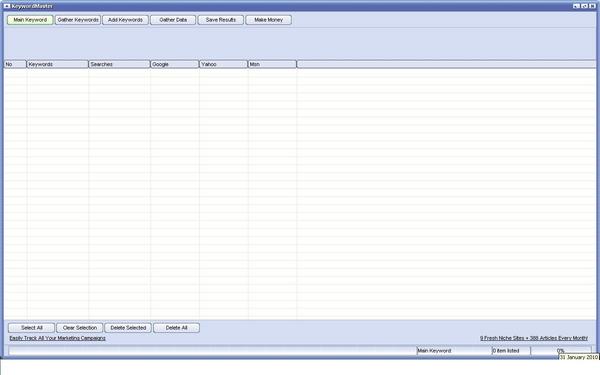
*new* Niche Word Finder With Master Resale Right
How to use this program
1. Click on the Main Keyword button and type in the keyword you would like to search for.
2. Click on Gather Keywords.
3. Wait for the 100 keywords and the no. of daily searches to appear. This will give you an
indication of the amount of demand there is for your targeted keywords.
4. Either choose to conduct searches for more similar keywords by clicking on the main keyword
button again and keying in a new related keyword or clicking on the Add Keywords button to add
your own keywords manually. Note that the new keywords will appear below the original 100
keywords youve generated.
5. When youve gathered enough keywords, click on the Gather Data button to generate the
amount of searches on Google, Yahoo and MSN search engines. This will give you an indication of
the amount of competition you have for the three main search engines.
6. Click on Save Results to save your results.
7. To conduct keyword research for a new
File Data
This file is sold by instantmoney, an independent seller on Tradebit.
| File Size | 2 megabytes |
| File Type | ZIP |
| Customer Rating |
Rated 5 out of 5, based on 7 review(s)
|
