4.75 EUR
Download NowSold by cheapresalerights on Tradebit
The world's largest download marketplace
3,274,533 satisfied buyers
The world's largest download marketplace
3,274,533 satisfied buyers
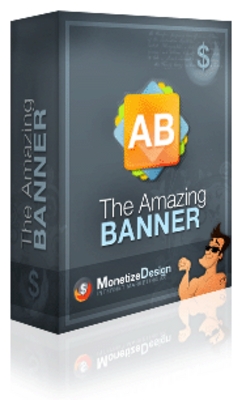
NEW! Amazing Banner Creator With Resale Rights
Step One!
In the first step you will be asked to choose a project name, and a banner location.
Simply enter in your banner name, and where you want to save your project!
Step Two!
You will be asked what your banner headline should say, and what the tag should be.
Then you will need to choose a design you want your header to be.
We covered many niches so we have you covered!
Step Three!
Then your done! All you need to do is copy and paste the html code into your website, and your banner will appear.
If you need to change your banner all you need to do is change the xml file. How easy it that!??
“The Amazing Banner” Gives You:
Because you’ll create your banners so fast, you’ll have more time to spend on other business related tasks or to simply relax and have fun.
A wallet stuffed with money from increased sales of your products/services and decreased costs from outsourcing your banner creation
A hassle-free life without banging your head against your computer screen while trying to make a decent looking banner
Perfect banners every single time that will jump out at your potential buyers and turn them into loyal customers
Tags: free banners, marketing, marketing ebooks, master resale rights, my twitter, plr, plr software, private label rights, project, project management, project software, project tool, rebrand softwares, resale rights, resale rights ebooks, resale softwares, resell rights, resell rights softwares, resell softwares, scripts, seo scripts, seo softwares, software, squeeze, squeeze page maker, traffic, twiiter and seo, twiiter ebooks, twitter, twitter cash, twitter ebooks, twitter profits, twitter traffic, twitter traffic ebooks, graphics, how to banners, how to make banners, website banner, website banners
File Data
This file is sold by cheapresalerights, an independent seller on Tradebit.
| File Size | 6 megabytes |
| File Type | ZIP |
