$16.95
Download NowSold by acprc on Tradebit
The world's largest download marketplace
3,271,365 satisfied buyers
The world's largest download marketplace
3,271,365 satisfied buyers
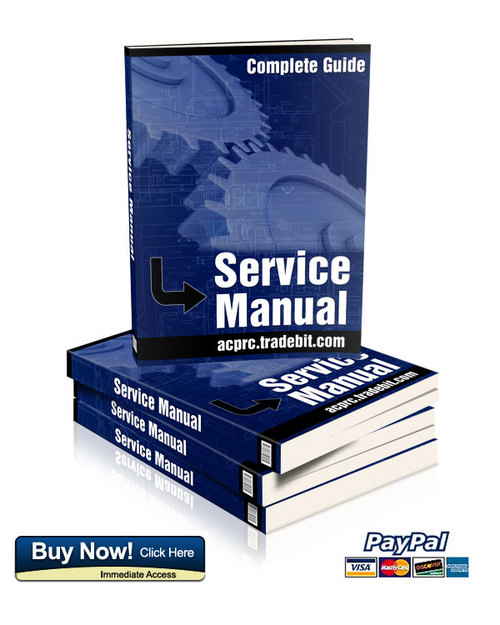
Canon Powershot A10 and A20 digital camera service manual
A small sample of some of the potential topics covered in this manual are: Battery door, battery tray, eject button, LCD screen, rear cover, lens cover, mode buttons, card door, back cover, zoom buttons, battery lock, CF card connector, mode dial, hinge, spring, shutter release button, exposure compensation dial, rewind crank, film speed dial, flash sync terminal, lens release, aperture ring, depth of field scale, focusing ring, depth of field preview lever, self timer, built in automatic winder, frame counter, on/off switch, automatic exposure lock, shutter speed dial, mode selector, flash hot shoe, focus assist light, optical viewfinder, electronic flash, shooting mode dial, microphone, docking port, tripod socket, indicator LEDs, file save LEDs, cursor pad, shooting mode dial, screen protector, lens cap, rubber ring, driver gear, motor gear, signal processing board, optics board, lens motors, DRAM buffer, reset button, quick focus button, lithium battery compartment, lithium battery compartment cover, card compartment, lithium battery compartment, camera adapter, AC adapter connector, digital camera output connector, record and play switch, flash button, flash pop up lever, flash synchronization socket, strap holder, connector cover, computer connector, diopter adjustment dial, index display mode, slide show button, print button, erase button, protect button, spot metering mode button, flash mode button, self timer mode button, video output socket, cradle connection socket, USB socket, power input socket, picture card slot, macro button, the aperture, camera batteries, filter, lens adapter, extension tube, lens hood, IR remote, shutter release, shutter, F stop control, film speed control, screen monitor, lens adapter, lens cap strap, HDMI output, kit lens, digital module, SATA drive, eye piece, snapshot button, image quality button, digital backs, light meters, memory sticks, flash, flash docket, battery grip, monitor cover, USB cable, hood, lens cap, cortex, posterior pole, anterior pole, axis, adult nucleus, anterior surface, posterior surface, automatic aperture covering lever, alignment index for mounting, depth of field scale, aperture ring, focusing ring, distance scale, lens barrel, lens shifting device, lens locating ring, conductive coating, glass substrate, flexible hard coated outer membrane, insulating spacer dots, DC-IN jack, A/V-OUT jack, speaker, remote control lever, strap eyelet, reply lever, manual focus button, spot metering button, exposure, white balance, tissue block, microtome blade, excitation source, hard drive and much more.
Book marked chapters for easy navigation allowing you to identify exact repair service procedures in the quickest time possible.
Notes, cautions and warnings throughout each chapter pinpointing critical service information.
Numbered instructions guide you through every repair procedure in a step-by-step fashion.
Bold figured numbers help you quickly match illustrations with instructions.
Detailed illustrations, exploded diagrams, drawings and photos guide you through every service repair procedure.
Numbered table of contents easy to use so that you can find the information you need fast.
Manual Language: English
File Format: PDF
File Delivery: PDF (Instant Download)
Pages: 126
To purchase this repair manual just click on the green instant download button at the upper left hand corner of this page. After purchasing just download it to your computer to save it and print pages from it whenever you need it.
File Data
This file is sold by acprc, an independent seller on Tradebit.
| Customer Rating |
Rated 5 out of 5, based on 1 review(s)
|
