$9.95
Download NowSold by kasu on Tradebit
The world's largest download marketplace
3,279,366 satisfied buyers
The world's largest download marketplace
3,279,366 satisfied buyers
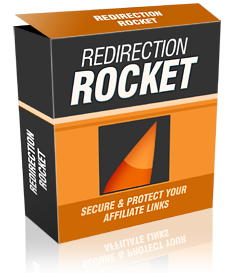
Redirection Rocket - Securing, Professionalizing and Tracking Your Affiliate Links
"Turn Those Long Nasty Affiliate Links Into Powerful, Search Engine Friendly Tracking Links Guaranteed To Increase Your Clickthroughs Up To 300"
"In Less Than 10 Minutes You Could Have The "Redirection Rocket" Script On Your Website & Less Than 10 Seconds Later Your Links Will Look Like The Pros"
Note: Redirection Rocket 2.0 Released!
Contains several valuable new features and benefits, keep reading for more!
Dear Friend,
Suppose you could instantly turn these links:
https://www.tradebit.coml
https://www.tradebit.com
https://www.tradebit.com
https://www.tradebit.com
https://www.tradebit.com
40learnsignlanguagefast2ecom&item_name=ConfirmationRocket&item_numb
er=ConfirmationRocket&amount=672e00&no_shipping=0&return=http3a2
f2fwww2econfirmationrocket2ecom2freturnurl2ephp&cancel_return=http
3a2f2fwww2econfirmationrocket2ecom2fcancel_url2ephp&no_note=
1¤cy_code=USD&lc=US&bn=PP2dBuyNowBF&charset=UTF2d8
Into links like this:
https://www.tradebit.com
https://www.tradebit.com
https://www.tradebit.com
https://www.tradebit.com
https://www.tradebit.com
Sounds too good to be true?
Well, it isn't if you have the right HTML, PHP or Javascript knowledge.
It could take you many days and weeks and can even cost you a small fortune to figure out just the right combinations to create them - while others fall flat on their face.
But instead of knocking yourself out trying to come up with those professional looking redirection links, you can now have an awesome redirection creating soldier, ready at your beck and call.
Introducing:-
"Redirection Rocket 2.0"
The "Redirection Rocket" software is so easy to use, even a 3 year old could set it up in elss than 10 minutes, and start creating these awesome links
Let me show you how easy it is to use this software once its installed:
Step 1: Login
The first step is to login with your completely customizable secret login and password.
Step 2: Begin Campaign Creation
After you enter your credentials and your information is authorized, the next step is to click on the 'New Campaign' link to start the campaign creation process.
Step 3: Name Campaign and Set Destination
After that, you are presented with the new campaign form, and theres only two fields to fill out - Your campaign name and the destination url.
Step 4 Verification:
The next page you arrive on after clicking the 'Create Campaign' button, verifies that your new campaign has been successfully entered into the system. Now you can go and view your new campaign.
Step 5: View Campaign
After you click the 'view campaign' link you are able to select which campaign you want to view using a select box.
Step 6: Get Redirection Link
After selecting your new campaign you are given access to the new professional redirection link and the tracking area. This is where you click the redirection link to test and verify it goes to where you want it to.
Step 7: Verify Redirect
After you click the redirection url you will be sent to the destination for your campaign, and now you have verified that the redirect works.
Final Step: Verify Tracker
Now that you've verified your redirect, you go back in to the link and tracking area and verify the click. As you can see our new campaign is now Live and Tracking with our new professional looking link.
Now think about it. If you don't possess the HTML, PHP or Javascript knowledge necessary to manually hand code your redirection pages yourself, it may take you many days before you can finally experience the benefits of professional redirection links like these. (Of course, depending on your present level of skills and knowledge)
Why spend the next few days and weeks trying to figure out all of the steps and codes it takes to create redirection pages by hand -- when you can point-and-click your way to professional redirects in less than 10 seconds each with "Redirection Rocket"?
With "Redirection Rocket" you can finally look like a professional marketer and track your affiliate link click thru directly from your password protected admin control panel!
Not only is Redirection Rocket 2.0 Easy To Install It Also Comes Packed With Powerful New Features
New Feature #1:
The list building mechanism
Using Redirection Rocket 2.0 you can attach a flyover optin code from getresponse or aweber to any campaign, and when someone goes to the link you are referring them to your popover shows on the other persons page! AND the cookies for tracking are STILL set. This is a powerful listbuilding tool.
New Feature #2:
Notes & More
Now in Redirection Rocket 2.0 you can attach a detailed note containing: your email body content, your affiliate page login and password as well as location, anything you want. This addition makes it easier to find the winning combination of professional redirection link and email body or content.
New Feature #3:
More Actions
In Redirection Rocket 2.0 you can now: view all campaigns, delete campaigns, search for a campaign, edit any campaign at any time, reset a campaigns stats, change the optin form in th emiddle of your campaign. The added functionality will greatly help you do better with less time and save your resources for elsewhere in your business.
File Data
This file is sold by kasu, an independent seller on Tradebit.
| File Size | 1 megabytes |
| File Type | ZIP |
