$7.90
Download NowSold by topresellrights on Tradebit
The world's largest download marketplace
3,271,778 satisfied buyers
The world's largest download marketplace
3,271,778 satisfied buyers
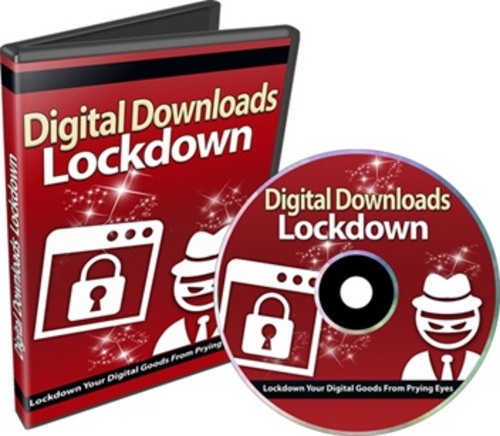
Digital Downloads Lockdown - Instruction Videos
Introducing...Digital Downloads Lockdown 9 Part Video Course
Here's a list of this 9 part video series in more detail
Video #1: Introduction to Digital Downloads Lockdown
In this specific video, you will be given a quick overview of the system itself as well as the tools that you are going to need to implement what you will learn in this video course.
Video #2: Understanding How People Pirate Goods
Now, before we jump right into showing you how to secure your digital downloads, the first thing you need to understand is how the majority of people pirate goods. Then, we will give you some ideas on how you can detect what might happen and how you can protect yourself.
Video #3: Get Alerted When People Share Your Goods
While this is not a 100% guarantee, most of the time this works. Thus, I am going to show you a free trick that will allow you to be alerted immediately when somebody shares your digital goods online.
Video #4: Locking Down Your Files within Your Members Area
Now that you have learned the fundamentals in the previous videos, it's time to jump right in and begin to lock down your files. So in the specific video, I'm going to show you exactly that as well as examples of what people might do so you can protect yourself. Keep in mind that this only works if you have a primary layer of protection such as a membership script securing your download page.
Video #5: Video Protection Part 1 - What Not To Do
There are many do's and don'ts when it comes to video protection. Now before I jump into what you should do, I want to cover a few things that many people tend to do that are not secure at all. These are real life examples I have seen and even done myself. I'll also give you a glimpse into what other people do when it comes to stealing your videos. Sometimes, you can't prevent it 100%, but there are some last resort actions you can take.
Video #6: Video Protection Part 2 - What To Do
Now that we have covered what you should not do in video five, it's time to show you what you need to do to protect your videos right now.
Video #7: Prevent People From Finding It On Google
Unfortunately, there is a sneaky trick that allows you to use Google to find people's unprotected digital downloads. So in this specific video, I'm going to show you how this trick works so that you can figure out if your site is vulnerable. And of course, I will show you how to protect yourself.
Video #8: PDF Security
In this specific video, we are going to cover PDF security. PDF files are easy to create as a digital download, but it is also easy to pirates as well. So, there is one specific trick you can use to secure your PDF files.
Video #9: "Last Resort" Piracy Protection
If you have done everything in your power from the videos above to protect your digital downloads however you no longer have access to the files and they are being downloaded elsewhere, there is something that you can do as a last resort that still works really well. In the specific video, I am going to cover that.
Please Visit My Stores:
==> http://topresellrights.tradebit.com (ebooks,Video tutorials,Scripts,Softwares,Templates,Graphics...and much more!!!)
==> https://www.tradebit.com (Quality Digital Products!)
==> https://www.tradebit.com (Business Training,Internet Marketing,Digital Products,Free Products)
File Data
This file is sold by topresellrights, an independent seller on Tradebit.
| File Size | 173 megabytes |
| File Type | ZIP |
