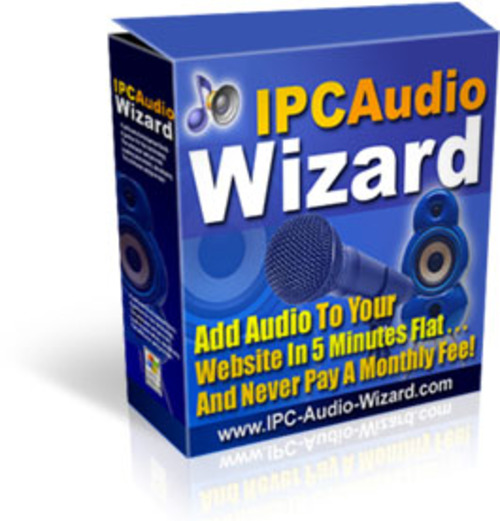$4.88
Download NowSold by resell-trade on Tradebit
The world's largest download marketplace
3,292,482 satisfied buyers
The world's largest download marketplace
3,292,482 satisfied buyers
IPC Audio Wizard
Does Your Website Talk? If You Said No, You Could Be Loosing A Small Fortune Everyday...
Audio Has The Ability To Triple
Your Website's Sale'
With the New IPC Audio Wizard You Can Add Audio To Your Website In 5 Minutes Flat... And Never Pay A Monthly Fee!
*
No Monthly Fees, No Setup Costs!
*
Record Directly From Your Computer Microphone!
*
No Additional Hardware or Software Required!
*
Create Unlimited Buttons , Any Size, Any Length!
The Easiest Way To Create Unlimited Audio Buttons
For Your Web Sites, E-Books, Ebay Auctions And More...
If you are like most people marketing anything on the internet, then chances are you rely heavily on your website to close the sales for you.
The big problem with leaving all the sales to the quality of your website is that not all websites, or sales letters for that mater are created equal!
Now don't get me wrong, I'm certainly not claiming to be a master copywriter, or website designer myself. In fact I dread trying to write sales copy as much as you probably do.
I just sit down at my computer and just start telling the story about what my product does and how it can solve a problem the potential buyer may have.
I try to first come up with a headline that grabs the readers attention. In this case:
"Does Your Website Talk?
If You Said No, You Could Be Loosing
A Small Fortune Everyday..."
Is that going to reel them in? Heck I don't know, to be honest I haven't got the first clue!
I'll give it a shot and if it doesn't do the trick I'll test some other headlines until I start seeing some sales.
Maybe I should invest in a copywriting course, one like Power Copy Writing For The Internet, I hear its good.
While I know this is probably what I should do, to be honest I just don't have time right now to read 150 pages about copywriting. I just got this hot new product finished and I really need to just make a few sales to pay the bills I racked up creating it. I'll learn to write later when I have time.
For now I am just going to go for it, and keep my fingers crossed...
Now the problem with this, is that I have many times put thousands of dollars into developing a new product, only to find it does not sell worth beans. I am sure you have done the same thing as many times as I have.
Now I have my new website up, I've written the sales letter. Now I am going to start advertising like crazy (more money down the drain if it does not close) and the sales will start rolling in right!
WRONG!
Boy was I wrong in a big way....
Two Thousand in development, another $ 2k in advertising....
Number of sales = 4 :-(
Is this due to no one having any interest in my product? I hope not, I thought it was a great idea when I first started developing it...
My guess is more times than not it is my sales letter that is not closing the deal. Maybe it does not describe the product effectively.
Have you ever read a sales letter only to ask your self half way through it, "what are they selling here?" or just plain gotten so bored you stopped reading after the first half page?
Now if your like me you can not afford to spend between $5,000 and $15,000 to have a Michael Fortin, or a Dave Vallaries write your sales letter for you.
Your going to either have to settle for a cheap copywriter that will probably not get your point across, or close any more sales than you will....
Or you can sell your product with streaming audio....
Hummm, streaming audio huh....? that sounds technical, and I have a hard enough time even putting up a website
Well it does not have to be, not anymore anyway...
Now You Can Get Your Message Across Loud And Clear!
The new IPC Audio Wizard software can now do your selling for you.
Yep, you read that correctly, you will no longer have to put so much of the weight of your conversion ratio on your sales letter, or the look of your website.
Now you can let IPC Audio Wizard do the selling for you.
Whether you are a total computer novice or a total computer expert, if you want to easily put audio on your website then IPC Audio Wizard was designed for you!
It's as Easy as 1, 2, 3...
Step 1.
Record your audio button message (or use your pre recorded audio file).
Step 2.
Choose the style, size, and type of audio button you want.
Step 3.
Paste and upload the button and the generated (Flash .swf) file into your website!
IPC Audio Wizard is super simple to use...
Step 1: All you need to do is plug your microphone into your PC, hit the record button and start talking, or use other pre recorded mp3 or wav file that you might have!
Yep, it's as simple as that. Once you have finished recording your greeting, or sales message, just click stop and your half way to having your own streaming audio selling your product for you at a new heart stopping rate!
Once you have recorded your audio, you goto step 2 where you will select a button color to place on your website!
Sound easy? it is.... I had this new software created with ease of use in mind and made sure there are no un-necessary or confusing steps to make it work.
In fact to make it even easier I have created a video tutorial that will guide you along every step of the way...
Step 2 : Select Your Audio Button style, color and background... and click create!
There are no shortage of colors here, we covered every possibility to make sure there will be a color that will match your website!
Step 3:Set the options for your audio buttons, like the width of the buttons, name of the audio file, then copy the code you have to insert to your webpage
Step 4: That's it, now you will generate the flash file of your audio message and all you have to do is to upload the generated flash file to your web server....
That's it, you now have the power of audio selling your product from your website for you, 24 hours a day 7 days a week!
It's that simple to use or what?
You aren't calling in by phone, or paying monthly service fees, which many other audio services require. But it's powerful, with built-in features that will give you complete control of what goes on your site-and ensures that customers will be delighted with the results.
Quality sound files that are a snap to create with IPC Audio Wizard:
*
Record high-quality Macromedia Flash files - IPC Audio Wizard was designed to work with your favorite online file format to provide you with high quality and professional sounding audio files.
*
Record using your computer-with no need to buy expensive equipment. IPC Audio Wizard lets you record using your computers internal microphone and the programs you already have on it to record your audio message. You can record, update, and fix your files as often as you like, in just minutes! You don't need to call in(and pay high phone charges) or pay each time your record a new file with this exciting program that puts you in control of the process, not an outside person or a€?hosting service.
*
Let your customers hear you without having to download special programs. One of the best features of IPC Audio Wizard is that it uses the software already installed in most computers today for listening. Most people already have Macromedia Flash installed on their computers, and that's what they'll use to hear your files. You can reach a huge audience without asking them to go offsite to load special software or plug ins-and risk losing the sale. Instead, they can click your custom button, and instantly hear your message.
*
Use our powerful Record/Playback feature: with IPC Audio Wizard, you can record, playback, and clear your music and sound files to create the perfect presentation. Want to make sure that your recording is perfect? You're in control of what others hear with this simple-to-use editing feature that gives you the results you want.
*
Let customers hear personal testimonials. Nothing can create instant credibility the way hearing real people share how your product or service has helped them can. You can upload customer testimonials in just minutes to your web site-and see the results in your sales!
What Makes IPC Audio Wizard Stand Out...
It doesn't keep costing, and costing... There are several audio products available online, that let you place sound files on your site. But they have a catch: you have to pay each time you create a file, or pay expensive monthly fees to access them, and the sound files are hosted on their server. This means you lose control of your file, and if you don't pay that monthly fee, your recording no longer works. Or, if you want to change your audio file, you get hit with another fee.
Selective Comparison Brand X IPC Audio Wizard
Monthly Fee! $29.95+ NO!
Uses Your Phone YES! NO!
Uses Your Computer NO! YES!
Affordable NO! YES!
Includes Training Videos NO! YES!
I personally like to have control of what goes onto my web site, and don't like to depend on a third party for important files. This is why IPC Audio Wizard is a great solution.
You get to make the file. You get to record and edit it, as many times as you like, and make sure it's exactly the way you want it. You have the code, and you own the file, because it's recorded on YOUR hard drive and you can place it on your server.
There are no monthly fees. No button fees. No upload fees.
Instead, there is simply a low one-time price that pays for itself quickly once you place your audio files on your site because of the increased results in sales...
IPC Audio Wizard comes with its own Video Tutorial:
IPC Audio Wizard is easy to use. And we make sure you know how to use all of its exciting features!
IPC Audio Wizard is easy to use. And we make sure you know how to use all of its exciting features!
Have you ever bought software or a new product, and then wondered how on earth to use it? Or spent hours trying to get it to do what you were told it could? It’s one of the most frustrating experiences on earth. That’s why we’ve taken steps to make sure you completely understand how to use what we term “the world’s easiest to use audio software package.”
When you order IPC Audio Wizard, you'll receive:
*
A complete video tutorial that explains exactly how to use this powerful software that allows you to create audio buttons for your web site in just minutes!
*
A complete step-by-step Audio Web Wizard that walks you through each step of creating your customized audio button, from recording the audio message to placing it on your site.
*
And much, much more
File Data
This file is sold by resell-trade, an independent seller on Tradebit.
| File Size | 14 megabytes |
| File Type | ZIP |