Sold by resellrightsvideos on Tradebit
The world's largest download marketplace
3,274,351 satisfied buyers
The world's largest download marketplace
3,274,351 satisfied buyers
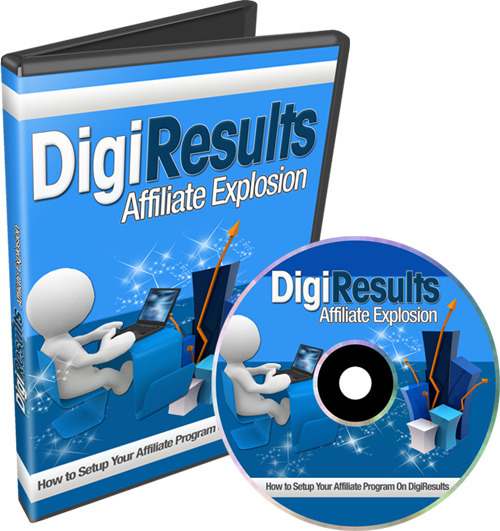
Digi Results Affiliate Explosion (with Resell Rights)
If youre worried because youíre not technical savvy, then donít be. Simply watch over my shoulder as I show you step by step how to setup your product on DigiResults from start to finish.
Video #1 :: Introduction to DigiResults
In this particular introduction video, you will learn what tools you will need to get the ball rolling with setting up your product onto the DigiResults platform, and a quick overview of how the system works as a whole so that you can put the system together faster.
Video #2 :: Product Vendor Checklist
Now itís time to figure out exactly what you are going to need to have in hand so you can properly begin the process of setting up your product onto DigiResults, whether you are selling a one-time fee product or a recurring income product.
Video #3 :: Map Out Your Sales Funnel
Before you can start setting things up onto DigiResults, itís best to start drawing out what your sales funnel should look like, so you know how many upsells and downsells you will need which then shows you what you need to do next.
Video #4 :: Gathering and Uploading Your Pages
Now its time to gather your sales page, thank you or download page, and possible affiliate pages. You see, after your customer purchases your product through your main sales page, they are going to need to be redirected to your download or thank you page.
Ever wondered how to connect your downloadable files to your thank you page? In this video series, we will primarily cover one product. However, if you have a lot of upsells and downsells, you will need more sales pages and thank you pages and weíll still point you in the right direction. But itís important to connect them all together beforehand. Youíll also learn how to upload your files once they are ready.
Video #5 :: Settings Up Product On DigiResults
Ready to setup your product onto DigiResults? Now that youíve gathered all your pages, in this specific video we will go over the Digiresults product section so you know what is required and what options you have. This way you can make the decision as to whether to check or uncheck certain options to help your one-time fee or recurring product make the most profits.
Video #6 :: Make a DigiResults Payment (Button / Link) and add to the sales page
Before you can upload your sales page and your thank you page, you need to create a DigiResults payment button and add that to your sales page. In this specific video youre going to learn how to create the proper DigiResults payment button so that everything is working properly.
This will enable you to create an automated system that allows you to run your online business 24/7. After you do this, youíll re-upload all your files so you can be closer to finishing this setup process.
Video #7 :: Using the DigiResults Affiliates System
This video helps you figure out how to use the DigiResults affiliate system effectively so everything runs smoothly. It also shows you how to increase profits for your affiliate program by setting up affiliate promotional tools and where you can outsource them so you can help take your productís profits to the next level!
File Data
This file is sold by resellrightsvideos, an independent seller on Tradebit.
| File Size | 81 megabytes |
| File Type | 7Z |
