$9.95
Download NowSold by masterkeys on Tradebit
The world's largest download marketplace
3,278,714 satisfied buyers
The world's largest download marketplace
3,278,714 satisfied buyers
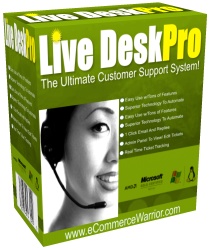
*NEW!* LIVE DESK PRO |The Ultimate Customer Support System!
The Ultimate Customer Support System!
Make Business Easier
Increase Sales With Our Professional Support Help Desk Software!
Here are the feature list which will explain you what can Live Desk Pro do for your online business and how can it help your business grow -
* Gives you a live web-based help support system with ease!
* Make your website look professional and customer oriented!
* Automate your business and Saves many customer support hours!
* Convert online prospective visitors to customers!
* Skyrocket customer loyalty and satisfaction!
* Increase the percentage of repeat customers!
* Online knowledge base - people can get 24x7 answers to 90% of all questions!
* PLUS MUCH MORE!
Support, Help, Knowledgebase,FAQ and Trouble Ticket System for Websites.
Bottom line, if you want to increase and maximize your online profits you need to have a support desk!
Warning!
Unanswered prospects and customers' questions and delays in dealing with your customers' problems could cause your business serious losses in the short, middle and long run. The best way to deal with all this is to have a service-n-support desk.
There's A Plethora Of Hands-On Easy-To-Use Features to Help You Get The Most Out Of Live DeskPro
Here's what LIVE DESKP RO is all about - Divided into the three categories
(1) Admin
(2) Operator and
(3) User.
I. Admin Panel (That's your panel, to manage all aspects of the software!)
It couldn't get any easier:
Live Help for Websites
Add, Edit, Delete Departments. You can have a 'department' for each one of your products.
You can have unlimited departments -
Add, Edit, Delete Operators for any Department(s). You can assign operators to departments. Each operator can only handle the Tickets under the department(s) assigned to him.
You can have unlimited operators -
Add, Edit, Delete Troubleshooters. Troubleshooters are a series of choice questions a customer goes through in order to pinpoint and nail his exact problem.
Here's a simplified example:
"Is your problem A, B or C." If you choose 'A', you are asked:
"Is it A1, A2, or A3." If you answer 'A2', you are given:
"Answers to problems related to A2 are 1, 2 and 3".
This is similar to Windows Help troubleshooters.
Add, Edit/Delete Knowledgebase, where important issues can be listed for users to refer to. The Knowledgebase has multi-keywords search capability.
Add, Edit, Delete Announcements for users to read. e.g. Keep your customers
up-to-date on your latest website/product(s) news!
Add, Edit, Delete Downloads. Forget about emailing individual people big-sized help files, PDF files, manuals, guides, etc. (which might not even reach your customers due to email filters). Provide all your downloads in Live DeskPro where they'll be instantly available 24x7 to whomever wants them!
See open and closed tickets. Of course, Admin can reply to any ticket(s) in any department.
Mail is sent to user after admin replies to the ticket.
Reopen/close tickets.
Edit autoresponder emails content (which Live DeskPro sends upon sign up, upon reply to ticket, etc.) Admin can edit emails sent to users, operators.
Custom Branding/Naming - What are you going to call your help desk?
You can even name your help desk whatever you like. It doesn't have to say "LiveDeskPro" in the header! It can say: "[your business name] Desk!"
II. Operator Panel
Support Desk
Support System
[sample screenshot]
As we mentioned earlier, under Admin Panel, you are the one who assigns Operators for every department. An Operator can only handle tickets under his department.
Operator can:
Reply to tickets.
Reopen and close tickets.
Add, Edit, Delete Troubleshooters.
Add, Edit, Delete Knowledgebase.
In short, operators have the capability to fully manage the service and support department assigned to them.
III. User Panel
Web Help Desk with Resale Rights
A user can:
Submit a ticket.
Specify a department, ticket priority, ticket-subject and ticket-matter.
Check the status of his ticket as often as (s)he likes.
Re-open/close ticket.
Check out the Troubleshooters added by Admin or Operator.
Browse the Knowledgebase added by Admin or Operator.
Download files added by Admin in downloads folder.
Stay up-to-date by checking out what's up and what's new, by viewing the Announcements added by Admin.
There is also a Popular Knowledgebase Topics, giving users quick access to the most popular views and issues in Knowledgebase.
Order Your Copy Today at Discounted Price of US$9.95
Tags: customer support, faq and knowledgebase
File Data
This file is sold by masterkeys, an independent seller on Tradebit.
| File Size | 1 megabytes |
| File Type | ZIP |
| Customer Rating |
Rated 5 out of 5, based on 1 review(s)
|
