$6.99
Download NowSold by web-mail on Tradebit
The world's largest download marketplace
3,272,016 satisfied buyers
The world's largest download marketplace
3,272,016 satisfied buyers
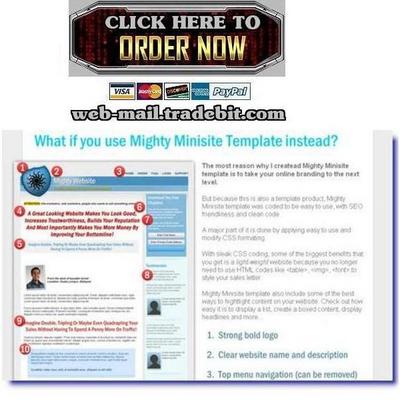
Mighty Minisite Template
A major part of it is done by applying easy to use and modify CSS formatting.
With sleak CSS coding, some of the biggest benefits that you get is a light-weight website because you no longer need to use HTML codes like , , to style your sales letter.
Mighty Minisite template also include some of the best ways to highlight content on your website. Check out how easy it is to display a list, create a boxed content, display headlines and more...
https://www.tradebit.comrong bold logo
https://www.tradebit.comar website name and description
https://www.tradebit.com menu navigation (can be removed)
https://www.tradebit.comaphical headline
https://www.tradebit.com-headline, with Cufon text replacement ()
https://www.tradebit.comebar area
https://www.tradebit.comdy opt-in box (can be removed)
https://www.tradebit.com sidebar for testimonials or other content
https://www.tradebit.com-headline, with Cufon text replacement ()
https://www.tradebit.comy CSS highlighted content area ()
https://www.tradebit.comy CSS green checked listing ()
https://www.tradebit.comy CSS red cross listing ()
https://www.tradebit.comy CSS Johnson box for bonuses or product modules info ()
https://www.tradebit.comes with matching order button with credit card logos
https://www.tradebit.comter menu (can be removed)
https://www.tradebit.comter content area for infos like disclaimer & legal
Video tutorial covers all the necessary things you need to know on how to use Mighty Minisite.
Over 40 minutes of viewing time You can bet that we really covered a lot on this video. You can also expect some really cool tricks when using Mighty Minisite.
Heres what you will learn in these videos
1. Getting Started With Mighty Minisite
2. Layouts: Sidebar or Full Wide
3. Formatting Text Content
4. Working With Sidebar
5. Creating an Optin Box
6. Working With Menus
7. Creating Your Own Header Graphic
8. Creating Your Own Background Graphic
9. The PHP System
File Data
This file is sold by web-mail, an independent seller on Tradebit.
| File Size | 124 megabytes |
| File Type | 7Z |
