$6.99
Download NowSold by web-mail on Tradebit
The world's largest download marketplace
3,274,351 satisfied buyers
The world's largest download marketplace
3,274,351 satisfied buyers
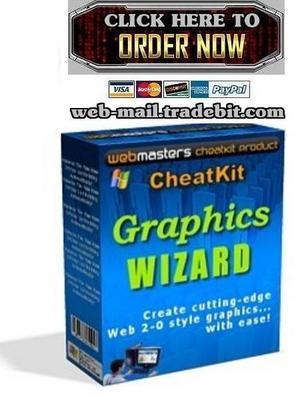
Graphics Wizard
OK, so what tricks can the Wizard perform? Here is a few of them..
Create Stunning, Unique Badges
These are very Web 2.0! There is two separate badge creators available, each producing different effects. Basically, you select the shape of badge you want, add the text and a whole load of text effects, change the colors, add peel-away effects and so on.
Youre completely in control of the design - and its all done by filling in boxes, selecting options, using color pickers and the like.
Dead easy. Dead effective! Ive done just a few different ones to show you whats possible.
Add Unusual Graphics Effects For Maximum Impact
There is loads of tools to change your existing images. Just upload an image and play around with the different effects. Here is just a few things you can easily do:
Add neatly rounded corners to square images. Sounds easy, but its not unless you are a dab-hand with a powerful graphics package.
Add a stunning reflection. One example is my photo at the top of the page. There is another example on the right (bottom center).
Produce various distortions to give you some unusual effects
Im showing you just a few of the effects you can produce with the tools in the Graphics Wizard.
Produce Striking eBook Covers
Everyone knows that any product sold online is going to sell better if there is a graphic of the product on the sales page.
OK, there is plenty of graphic designers out there who can produce an eCover at a reasonable price ($40 - $100). But can you really afford to pay out each time you need an eCover?
The eCover Generator built into the Graphics Wizard can turn out good quality eCovers in a minute. Here is what you do:
Pick a template. There is 20 built in and I am showing you just four of them.
Pick an image for the front cover. You can either use one of the 9 images provided and add text, or you can upload your own flat cover graphic.
Pick an image for the side of the eCover. Again, use one of the built-in images or upload your own
Hit a button - and out comes your eCover!
It really is that easy
Image Manipulator
This is probably as close as you will get to an online PhotoShop! You can create a whole range of stunning effects using images which you upload.
File Data
This file is sold by web-mail, an independent seller on Tradebit.
| File Size | 1 megabytes |
| File Type | ZIP |
