$9.99
Download NowSold by ebooksheaven on Tradebit
The world's largest download marketplace
3,278,714 satisfied buyers
The world's largest download marketplace
3,278,714 satisfied buyers
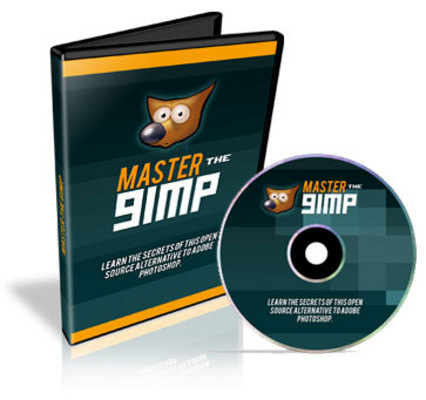
How To Master The Gimp 2.4 Video Tutorials
RESALE RIGHTS INCLUDED!
Who Else Wants to Start Designing Their Own Headers, eBooks and Graphics?
Now, there’s a 1-2-3 Fast & Easy Way For You To Master GIMP And Start Designing Amazing Graphics In 180 Minutes Or LESS…
And…
It doesn’t matter if you’re a complete graphics newbie or a seasoned design pro, you can discover the secrets of GIMP and create graphics that practically JUMP off your screen!
Do you want to start creating your own graphics using GIMP, but have no idea how to get started?
Are you already a graphics expert but struggle when you try to de-code the tricks and unusual interface of GIMP?
Well I am about to reveal the step-by-step guide to becoming a GIMP guru and make your graphics stand out from the crowd… in under 3 hours!
GIMP is an amazing Open Source graphics program that is practically a direct clone of Adobe Photoshop. This incredible graphics program is FREE to download and use… and the quality of graphics that GIMP produces is superior to any program that costs $200, $400 or even $600 dollars!
It’s really no surprise that GIMP has become a favorite with seasoned experts and graphic newbies all over the globe. But there is one thing that really holds most people back from becoming a GIMP master… learning how to use it can be overwhelming… even for graphic designers who use these types of programs on a daily basis.
You Are Not Alone
I have heard so many people say, “My friend uses GIMP and designs the most amazing graphics, but every time I try to use it I just get confused and close it out.”
Does this sound familiar? Have you ever closed GIMP out of frustration before you made your first design?
You are not alone in your aggravation, even expert graphic artists like myself, have problems adjusting ….
But I am here to tell you that you can de-code the secrets and unlock the mysteries of GIMP in only a few hours.
Hello, my name is Deep Arora and I have used every program known to man, I have paid top-dollar for the “so-called best programs” on the market and I have learned (the hard way) that the most expensive isn’t always the way to go.
When I first heard about GIMP I was very curious. I loved the idea of a high-quality open source graphics program and I wanted to know everything there was to know about it. I downloaded the program immediately and started using it right away… but I just kept hitting a brick wall. I felt overwhelmed and confused.
I mean, I really didn’t expect to be a GIMP genius on my first try, but I just wanted to feel confident that I knew what I was doing.
This probably sounds all too familiar….
Finally, after hearing one too many people rave about GIMP’s amazing quality, I decided that I wasn’t going to be intimidated by this one simple program again. It took a couple of weeks but I finally started to get the hang of things.
After I discovered the basics and the shortcuts, I moved on to the advanced stuff and before long I had become a GIMP guru. It wasn’t long until other people started asking me for tutorials or for help and that is when I decided to create…
A Simple, Easy-To-Follow, And Entertaining Video Tutorial On How To Become A Seasoned Pro At GIMP
My GIMP Video Series is really like nothing else. It doesn’t matter if you are a:
- Graphic designer looking for top-quality
- Website owners needing powerful images that get attention
- Newbie artists who wants to start designing your own graphics
- Internet marketer who is tired of paying ridiculous fees for simple graphic work
- Anyone, anywhere who is simply curious about GIMP or graphic design
You can discover the secrets to create top-notch graphic work in under 180 minutes!
Even if you have never used any other graphics program my video tutorial will allow you to discover all the little tricks, step-by-step. You will be amazed at your own abilities and you will be amazed at how easy it really is (once you know exactly what you are doing).
With my GIMP Video Series I leave no stone unturned. I will show you every tool, every trick and every shortcut you need to start designing amazing graphics.
Just take a second and look at the complete GIMP Video Series and what doors it can open for you…
The Gimp - Video 01 - How To Install The Gimp ver 2.4 - 3.03 Minutes
Let me walk you through all the steps needed to successfully install your GIMP. You don’t have to worry if you’re doing it correctly because I cover all the bases. You will be the master of Gimp Installation after this video.
The Gimp - Video 02 - Getting Started- 10.50 Minutes
In this video I just give you the basics. I reveal several aspects of the program and little-known tips to creating or manipulating your images. You will discover how to create a new canvas and the typical settings you might use.
The Gimp - Video 03 - Introduction To The User Interface - 6.01 Minutes
The Gimp program is very robust and can be somewhat of a daunting task to figure out the first time you use it. This video will de-mystify these options by giving you the insider’s tour. Discover how to set up your Gimp “Desktop” to be the most comfortable and useful for YOUR Needs.
The Gimp - Video 04 - How To Use The Rectangle Tool - 9.08 Minutes
I don’t leave anything to your imagination. I divulge all the information about the first of 7 select tools and all of the option that you have with the Rectangle tool. Discover how to feather the edges of your image, create rounded corners, and much, much more.
The Gimp - Video 05 - How To Use The Freehand Tool - 2.39 Minutes
Just like the Rectangle and Ellipse Tool, the Freehand Tool will select certain parts of your image and this video will reveal the uses and operations as well as introduce you to some of the additional modes that will impress everyone.
The Gimp - Video 06 - How To Use Color & Fuzzy Tools - 3.58 Minutes
The Fuzzy Select Tool aka the Magic Wand, as well as the Color Select Tool are some of the most powerful tools in this program. Discover the difference between the two and utilize them to design amazing graphics.
The Gimp - Video 07 - How To Use Scissors Select Tool - 5.37 Minutes
You can “magnetically” select shapes from an image and skyrocket your design abilities with this tool. Discover how to selecting an area or item within your image by selecting an area based on a series of left clicking around the item you wish to select. Pretty cool huh!
The Gimp - Video 08 - How To Use The Foreground Select Tool - 7.23 Minutes
This one you really must see in action! Discover how to extract the foreground from the active layer. And watch a Zebra disappear from the grassy plains of Africa and end up in the Egyptian Desert staring at the Pyramids.
The Gimp - Video 09 - How To Use The Paths Tool - 6.20 Minutes
Discover how to create some pretty complex object quickly and simply with The Paths Tool aka the Bezier (bezē-ā).
The Gimp - Video 10 - How To Use The Color Picker Tool - 4.51 Minutes
Meet the Color Picker Tool and uncover how to select any color in any image opened on your screen as well as creating colors using various layers.
The Gimp - Video 11 - How To Use The Zoom Tool - 1.51 Minutes
This is more than just simply zooming in and out. Let me show you the secrets behind this tool that hardly anyone knows!
The Gimp - Video 12 - How To Use The Measure Tool - 2.10 Minutes
The Measure Tool is one of the most informative tools and I will show you exactly how to use it to make your graphics POP!
The Gimp - Video 13 - How To Use The Move Tool - 2.53 Minutes
Short video – BIG information. You will quickly discover why this will be one of the most used tools in your “Gimp Arsenal” of Tools.
The Gimp - Video 14 - How To Use The Align Tool - 2.55 Minutes
When you need to precisely move an image object to a certain location within your image, the align tool will do the job. Discover how to use this tool like the pros!
The Gimp - Video 15 - How To Use The Transform Tools - 13.38 Minutes
Crop, Rotate, Scale, Shear, Perspective & Flip – This video is packed with details on the most used tools you will have at your disposal in the Gimp. This is a must see video!
The Gimp - Video 16 - How To Use The Text Tool - 11.22 Minutes
After watching this video you will know how to add text to your images and work with the various options available when using your Text Tool. I also show you how to add to your Gimp Toolbox through the Preferences. This WILL come in very handy.
The Gimp - Video 17 - How To Use The Bucket Fill Tool - 4.37 Minutes
Discover how to use the Bucket Fill Tool and the options that accompany this popular tool. After watching this video you will know how to add color and or patterns to certain parts of or entire images.
The Gimp - Video 18 - How To Use Blend/Gradient Tool - 7.28 Minutes
One of my favorite tools… the Blend or Gradient Tool as some call it. Let me reveal the various options you have and also show you how to add some awesome color schemes to your images that will add loads of the WOW Factor.
The Gimp - Video 19 - How To Use The Brush Tools - 10.44 Minutes
Discover how to utilize the following 5 Brush Tools – the Pencil, Paintbrush, Airbrush, InkTool and the Eraser Tool and uncover the differences between these tools as well as how you can use them to make your images powerful.
The Gimp - Video 20 - How To Use These 6 Brush Tools - 15.47 Minutes
Utilize the last 6 Brush Tools and work more with your digital pictures like removing the “red eye” or touching up a mole on someone’s face. If you work with digital pictures then you will love this video and these tools.
The Gimp - Video 21 - How To Create And Install Your Own Brushes - 8.45 Minutes
Most people have no idea that you can get additional brushes in various styles…all for FREE. You will also discover how to create your own brushes as well as install them. If you think a Gimp Paintbrush is just a stick with hairs on one end…you need to see this video.
The Gimp - Video 22 - An Introduction To The Layers - 8.34 Minutes
Layers enhance an existing image or create new images with pizzazz. You will discover how to create, hide and move new layers and the importance of the layers location in the dialog box.
The Gimp - Video 23 - How To Edit PhotoShop Images - 3.51 Minutes
Open, Edit & Save your PhotoShop (PSD) images using Gimp 2.4 and never spend $200 - $600 for Adobe PhotoShop.
The Gimp - Video 24 - How To Make Your Images Transparent - 10.54 Minutes
This video is a must see! Create your own eCovers, Headers or most any type of Internet Marketing Graphics by removing backgrounds as well as other items from your image. Discover how to allow that image (transparency) to perfectly blend into your target image seamlessly. You are well on your way to becoming a Graphics Designer.
This video alone is worth the total price of the package..
The Gimp - Video 25 - How To Use The Save Function - 8.43 Minutes
It’s not as simple as it sounds. You will know that saving your work is not just a matter of choosing where and what to save. You will uncover the difference between various file extensions. Should you save it as a xcf or jpg or gif??? …watch this video and find out.
The Gimp - Video 26 - An Introduction To Script-FU (script-foo) - 6.38 Minutes
Meet the various Scripts you can use in your Gimp 2.4 and where on the Internet you can get boatloads of FREE scripts and how to install them. Discover the limitless functionality you will enjoy while using your Gimp 2.4
The Gimp - Video 27 - How To Create Web 2.0 Graphics. - 14.42 Minutes
Discover the secret to putting your knowledge you have gathered from the previous videos to create some awesome Graphics and Effects.
After watching this video you will be comfortable with HAVING EARNED the title… GRAPHICS DESIGNER
Effective and Powerful Information… No Filler Allowed!
This isn’t information that you’re going to spend hours reading, this isn’t a dull eBook that will put you to sleep… My GIMP Video is a series of professionally created videos that showcase everything you need to know to start designing graphics that literally JUMP off the page.
With The GIMP Video Series you won’t be sitting in front of a computer for hours watching someone tell your boring facts and useless data. I make a point to make my professionally developed videos fun, informative and B.S. FREE!
Don’t Waste Hundreds of Dollars on Expensive Programs or Freelancers... Download GIMP for FREE!
If you are truly serious about designing your own images and advancing your skills as a graphic designer, you really only have 2 choices…
1. You can spend hundreds of dollars on a professional graphics program and waste countless hours taking their boring, computer-generated online tutorials…
OR
2. You can download GIMP 100% free, RIGHT NOW, and utilize my GIMP Video Series to start designing professional and high-quality graphics in only 180 minutes…
The choice really is obvious.
There is no other tutorial available today that is as effective, powerful and entertaining as my GIMP Video Series. There is no other information that you will ever find that reveals the true secrets and decodes the mystery of GIMP.
You can uncover everything you need to know about becoming a GIMP graphics expert in 180 minutes. I will walk you through everything, step-by-step, from the installation to the shortcuts.
I even take the extra time to reveal how to create additional graphics… this is stuff that even regular GIMP users don’t know about… and I will show you how to make your images stand out above and beyond your competition.
What Is A Resource Like This Worth To YOU?
Just think about this for a minute…
- You can download GIMP for FREE and save hundreds on the cost of a graphics program.
- You can finally stop throwing away thousands of dollars a year on freelance graphics work.
- AND you can discover everything you would ever need to know about designing, editing and creating images with one simple program.
Most people assume that because of the amazing value of my GIMP Video Series that I am going to charge $87, $97, or ever $127! But I’m not going to charge those prices, even though I am sure that I could get it…
I’m only going to charge $10 for this complete and total, step-by-step guide to revealing the secrets of GIMP and top-notch graphic design. AND I’m even going to guarantee your success.
MY GUARANTEE ..
Everyone has a guarantee on their product, but I am willing to guarantee your success. I know this is different and radical, but I want you to understand that I believe in you, I believe in my GIMP Video Series and I know that the sky is the limit once you discover the secrets I am willing to reveal.
My guarantee to you is simple: Watch the videos, use GIMP and start designing your own graphics. And if you aren’t happy with the results, or you don’t feel that I delivered everything that I have promised – and more – then simply send me an email and I will issue you a prompt refund for your full amount.
I want you to become successful and I guarantee that you WILL. I even give you a full 30 days to watch the videos as much as you want. You have a FULL 30 days to start designing your own graphics or I will refund your full purchase price.
I know you can finally stop paying out the nose for freelance designers who give you sub-par work. I know you can save time and money with GIMP, and I know that my GIMP Video Series is exactly what you need to get you there.
Are You Ready To Get Started?
You can decide that you don’t want to discover the secrets of GIMP, that you don’t want to become the designer you long to be, and that you would rather waste your money of freelance artists or over-priced programs… and if this is your decision then I wish you the best.
But if you are ready to start designing top-notch graphics that literally JUMP off your screen and make your products, your website and your images stand out above and beyond your competition.. All in only 180 minutes... then you need to order my GIMP Video Series right now.
Click the Add To Cart order button right now and go through the simple 2-minute order process. You can start watching your videos and start designing your very own graphics in just a few minutes…
Don’t wait another second, order now!
___________________________
Visit My Store For More Deals!!!
http://ebooksheaven.tradebit.com
____________________________
File Data
This file is sold by ebooksheaven, an independent seller on Tradebit.
| File Size | 418 megabytes |
| File Type | ZIP |
