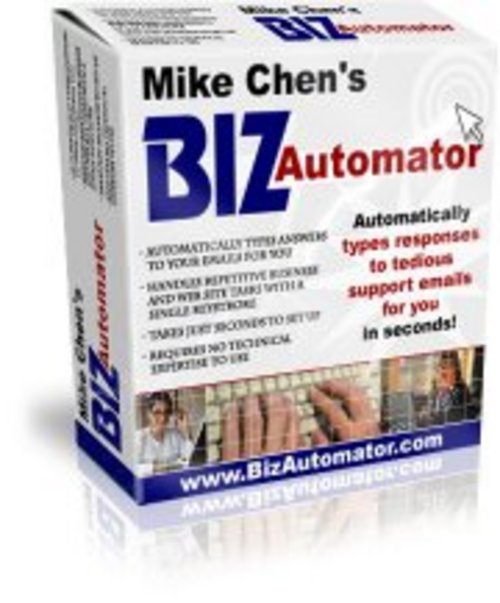
*NEW* BizAutomator - Automate Tedious Business 2011
There's finally a software program that automatically performs tedious business tasks for you so you don't have to!
My online business has been expanding rapidly over the last few months, and the volume of email that I have to answer each day has literally skyrocketed. At first, I was proud of myself and I loved answering every single email.
Anyone who's been running a business for longer than a couple of weeks will tell you, however, that answering the same tech support and customer service questions over and over can be extremely tedious, and although it is crucial that they all be taken care of as quickly as possible, sometimes we just wish they would answer themselves!
That's why, not too long ago, I created a software program for my own personal use that would let me answer virtually any of my tech support and customer service emails with just three keystrokes.
One day, one of my friends asked me how I could possibly have been answering so many emails per day, so I showed her my program. She was speechless! Not only did she instantly demand that I give her a copy, but she also told me that I was crazy not to be marketing this to all you Internet Marketers out there.
So, I spent a few weeks making the user interface friendly to use and working out all the kinks, and I've ended up creating just about the most useful software program possible to internet marketers.
Integrating directly into ANY existing mail client, web page editor, or any other software that you can type things into, BizAutomator will quickly and easily simplify your Internet Marketing life, giving you hours of free time that you can use to make more money, or simply relax.
Answer emails, design web pages, write programs, post on forums, or automate any other task with just three keystrokes!
Not only is BizAutomator fully capable of answering the tech support and customer service emails that are currently in your Inbox in your existing mail client, it is also capable of performing repetitive web design and programming tasks, and even posting information on forums!
Has anyone ever asked you for a bit of information, for example an affiliate link, a phone number, or an address, that you wished you had at the tip of your fingers? BizAutomator lets you create simple "aliases" and "templates" to solve just this problem. Imagine being able to press just a few keys and have BizAutomator spit out the affiliate link you wanted right into the document or email you were typing in!
BizAutomator can...
* Automatically take care of repetitive customer inquiries so that you can free up your time for more complicated work
* Quickly and easily relay technically complex answers that you've previously obtained from a computer-savvy person to customers who want to know the answers
* Ensure 100 gramatically-correct, error-free, professional answers every time by responding with perfectly pre-defined templates to your emails
* Perform tedious web design tasks such as setting up just the right table alignment with just a few simple keystrokes
* Write scripts and software code even if you don't know how by inserting code templates that you receive from a programmer or download from the Internet
* Remember all of your affiliate links and URLs so that you have them at your fingertips, so that next time when you want to tell someone about a web site you can just hit a few keystrokes and insert the right information
* Automatically type a signature for you on message boards and emails and get some free advertising in around the clock
* Instantly insert phone numbers, addresses, and email addresses into documents and emails by just typing a pre-defined "nickname" or "alias" (for example, type "john's email" and BizAutomator will type "john@https://www.tradebit.com" into whatever document you're typing in)
Whatever you do on the computer, BizAutomator can automate and simplify it, which will directly result in you having more free time to make more money and just plain relax.
BizAutomator takes just seconds to integrate into ANY existing software program that you already use or use in the future...
Here's the lowdown on how it works.
Imagine you're sitting at your computer and responding to your email when you come across a customer asking you a question that you've already answered in the F.A.Q. on your web site.
Before BizAutomator, you'd have to type out a whole response to this user and hit send. Perhaps you have this response saved somewhere in a text file on your computer, but it would take just as much time to load that file, copy-and-paste the response, and send it as it would to write it all over again.
The response you write isn't as 100 professional as you might like, but that's OK with you because in the name of saving time, you can afford to sacrifice a little bit of professionalism.
That was the story of my life for hours upon hours each day before I invented BizAutomator.
Now, imagine you have downloaded BizAutomator to your computer. The split second you recognize that your customer's question has already been answered in your F.A.Q., all you have to do is hit what's known as a Hot-Key (a combination of keys, for example, holding down the "Control" key and the "C" key at the same time is a hot-key), type "faq," and press enter.
Instantly, BizAutomator will type a perfectly written, 100 professional, pre-defined response right into your existing mail client. All you have to do is hit send!
Don't forget that BizAutomator can interface with ANY software program, no matter what it is. As long as you can personally perform the task by typing on your keyboard, BizAutomator can perform it for you. This means you can automate tedious web design tasks, signatures on forums, and practically anything else you want!
BizAutomator will run on ANY Windows system and sits in the system tray for immediate access at all times!
The BizAutomator software program is designed to run on Windows 95, 98, ME, NT, 2000, and XP. Once you've run its one-click install program which takes under one minute to complete, BizAutomator will position itself in the system tray (see picture below):
Since it's running in the tray, you'll have immediate access to it whenever you need it. Just pull it up with a few keystrokes or a mouse-click from ANY software application and the main BizAutomator screen will load...
BizAutomator can handle an UNLIMITED number of tasks, and is so easy to use it will become second nature in just a few minutes!
All you have to do to add a new template of a task to BizAutomator is give it a name like "faq" and then type in the template (in this case, the email that tells people that that question is already answered in the F.A.Q.).
It doesn't matter how long your response is. You can setup BizAutomator to type a 300-page document and name it "thesis" if you want. Then, every time you hit the BizAutomator hot key (just a combination of keys) and type "thesis," the entire 300-page document will be typed into any application you want.
You can just as easily link something like "clickbank-link" to a ClickBank affiliate link, for example.
I've designed the interface to be as intuitive as possible. There's no complicated procedures you'll have to go through to add or use templates. To make things even easier, I've added a step-by-step tour and walkthrough of the system, just in case.
New software automatically types answers to tedious tech support and customer service emails in just seconds! Increase your free time by 800!
From: Dale Woodland
When: Saturday, 10:45 AM
