$3.95
Download NowSold by i0489 on Tradebit
The world's largest download marketplace
3,274,351 satisfied buyers
The world's largest download marketplace
3,274,351 satisfied buyers
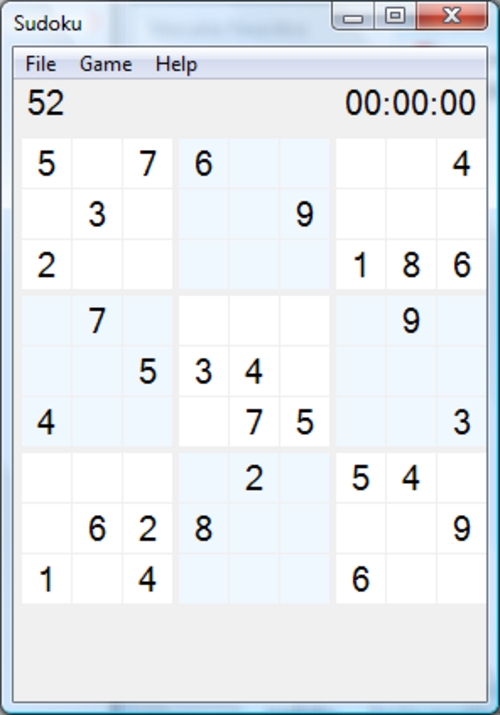
Sudoku
This software works in Personal Computers with a Windows Operating System and .NET Framework 2.0 or higher.
Introduction:
Sudoku is a game in which the player must fill a 9 x 9 grid divided in 3 x 3 subgrids using figures 1 to 9 starting with some figures already placed in some cells. No figure can be repeated in the same row, column or subgrid. A sudoku is well designed if it has a unique solution.
Usage:
The software does not need installation. The executable file distributed or downloaded from Internet contains the program.
When the program starts, the user has three ways to choose a sudoku:
Generate a blank sudoku. A blank game appears when the program starts. The user can introduce a sudoku published, for example, by a newspaper. A blank sudoku can be generated using the menu Game Clear.
Generate a random sudoku. The program generates a random sudoku having a unique solution. A random sudoku can be generated using the menu Game New Sudoku.
Open a sudoku stored in disk. A game can be saved in an intermediate state and continue at some other time. Users can also exchange games by email or any other means of file exchange. A sudoku can be open using the menu File Open.
During the game, the user can click a cell with the mouse. By doing this, the cell is activated so a value for this cell can be entered with the keyboard. Moreover, the software provides a list of the figures that are not repeated in the row, column and subgrid corresponding to the selected cell. Typically, the player introduces figures in empty cells until the game is solved.
There are some options to help the player during the game:
The game can give a hint if the player does not know how to continue by using the menu Game Hint.
The player can undo the last move by using the menu Game Undo.
If the game is in a state in which it cannot be solved, it can be undone to a state in which a solution is possible by using the menu Game Undo until feasible.
With the automatic advance the program locates cells in which only one value is possible, and automatically fills these cells. This way, the player can concentrate in the game strategy at a higher level. This can be activated or deactivated by using the menu Game Advance automatically.
The player can store the game state at any time by using the menu File Save As. The game can also be printed on paper by using the menu File Print.
File Data
This file is sold by i0489, an independent seller on Tradebit.
| File Size | 1 megabytes |
| File Type | ZIP |
