$6.99
Download NowSold by puresoftwares on Tradebit
The world's largest download marketplace
3,278,714 satisfied buyers
The world's largest download marketplace
3,278,714 satisfied buyers
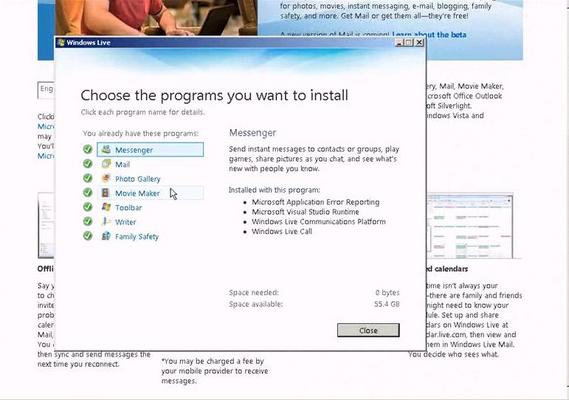
How to Set Up An Email Client In Windows 7
Don’t be confused
Before you set up Windows Mail, start by collecting the following information for each e‑mail account. You will need to enter this information during the setup process:
•Your e‑mail address and password.
•The type of e‑mail server your e‑mail service uses.
•The address of the incoming and outgoing e‑mail servers used by your e‑mail provider.
Most people know their e‑mail addresses and passwords, but many people get confused when asked to enter information about e‑mail servers. This is easiest if you gather some basic information from your e‑mail provider before you begin adding accounts in Windows Mail.
for more information please see this video.
File Data
This file is sold by puresoftwares, an independent seller on Tradebit.
| File Size | 38 megabytes |
| File Type | ZIP |
