$3.99
Download NowSold by ebooksmusicmovies on Tradebit
The world's largest download marketplace
3,274,270 satisfied buyers
The world's largest download marketplace
3,274,270 satisfied buyers
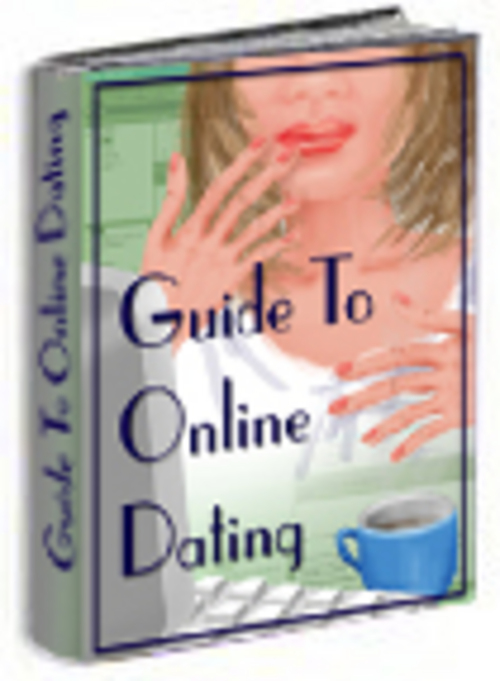
DATING WEBSITE
IMPORTANT REQUIREMENTS:
Web server with PHP4 or above. (unix)
A Web server with a CPanel Control Panel and PHPMyAdmin is recommended. It is NOT guaranteed to work on any other type of set-up.
1 MySQL database.
A PayPal Business/Premier Account.
You will also need a web server with a lot of webspace to be able to accomodate lots of photos and members.
(You can get 500MB of webspace at https://www.tradebit.com for under £1 a week.)
**************************************
This script will not work on crap "free hosts."
****************************************
DISCLAIMER:
This script has been tested on a Unix Web Server and is in full working order but it is sold AS IS with no warranty.
It is not guaranteed to work on Windows hosting or hosting with crap site-builder software.
***********************************************
INSTALLATION INSTRUCTIONS:
1) Go to your PHPMyAdmin or similar database panel and create a database called date
2) Go your your date database and upload the tables.sql file that can be found in this folder.
Your database tables will then automatically construct themselves.
3) Open config.php and edit the variables to suit you. (All variables are fully explained)
Enter your database username and password in config.php
4) Place an identical copy of config.php into your admin folder
5) Open english.php and edit the variables to suit you. (All variables are fully explained)
6) Upload all the files and directories contained in the datingwebsite folder to the root directory of your server, using your favorite FTP program.
7) Change the directory and file permissions (chmod) as follows:
/admin/config.php - 666 (file in admin directory)
config - 666 (file in main directory)
/user_pic/ - 777 (folder)
/banners/ - 777 (folder)
8) Change the main logo.
The current logo is yourlogo.jpg which is 200px wide by 50 px high.
The image can be found in the images folder.
To change your main logo, upload your own logo to the images folder.
Then open header.php and header2.php and alter the html to point to your own image.
9) Alter the header.php, header2.php and footer.php files. (OPTIONAL)
If you'd like to change the look of the website, simply alter the html in the above mentioned files.
10) Admin Area.
It is situated at: https://www.tradebit.comr-domain/admin
Your username & password will be the same as your db username & password that you entered in config.php
11) Adding Banners.
You can upload banners to display on your website from the Admin Area. Banners will be rotated randomly.
Your website should now be up and running.
**************************************************************************************************
HOW YOU EARN MONEY FROM YOUR DATING WEBSITE!!!! IMPORTANT!!!!
**************************************************************************************************
Users register to your dating website for free to create a profile, but in order to interact with other members, they have
to UPGRADE their account.
To upgrade their account, they go to the Upgrade section in their Account Area and click on Upgrade which prompts them to sign
up for a monthly subcription which YOU set. (e.g £4.99 a month)
Each month, their subcription payment will automatically be sent to your PayPal account.
(YOU WILL NEED A BUSINESS OR PREMIER PAYPAL ACCOUNT FOR THIS)
When a user upgrades, you will receive an email from PayPal, telling you that a user has upgraded their account at
your dating service. It wil show you the nickname of the user who has upgraded.
You will have to MANUALLY upgrade their account.
To do this, you simply log into your dating site Admin Area, click on Manage Users, click on the user who has paid and click
on the Upgrade User button.
*****************************************************
------------------------------------------------------
FULL RE-SELL RIGHTS
------------------------------------------------------
This script comes with full resell rights.
You MAY make copies and resell this script.
File Data
This file is sold by ebooksmusicmovies, an independent seller on Tradebit.
| File Size | 1 megabytes |
| File Type | ZIP |
